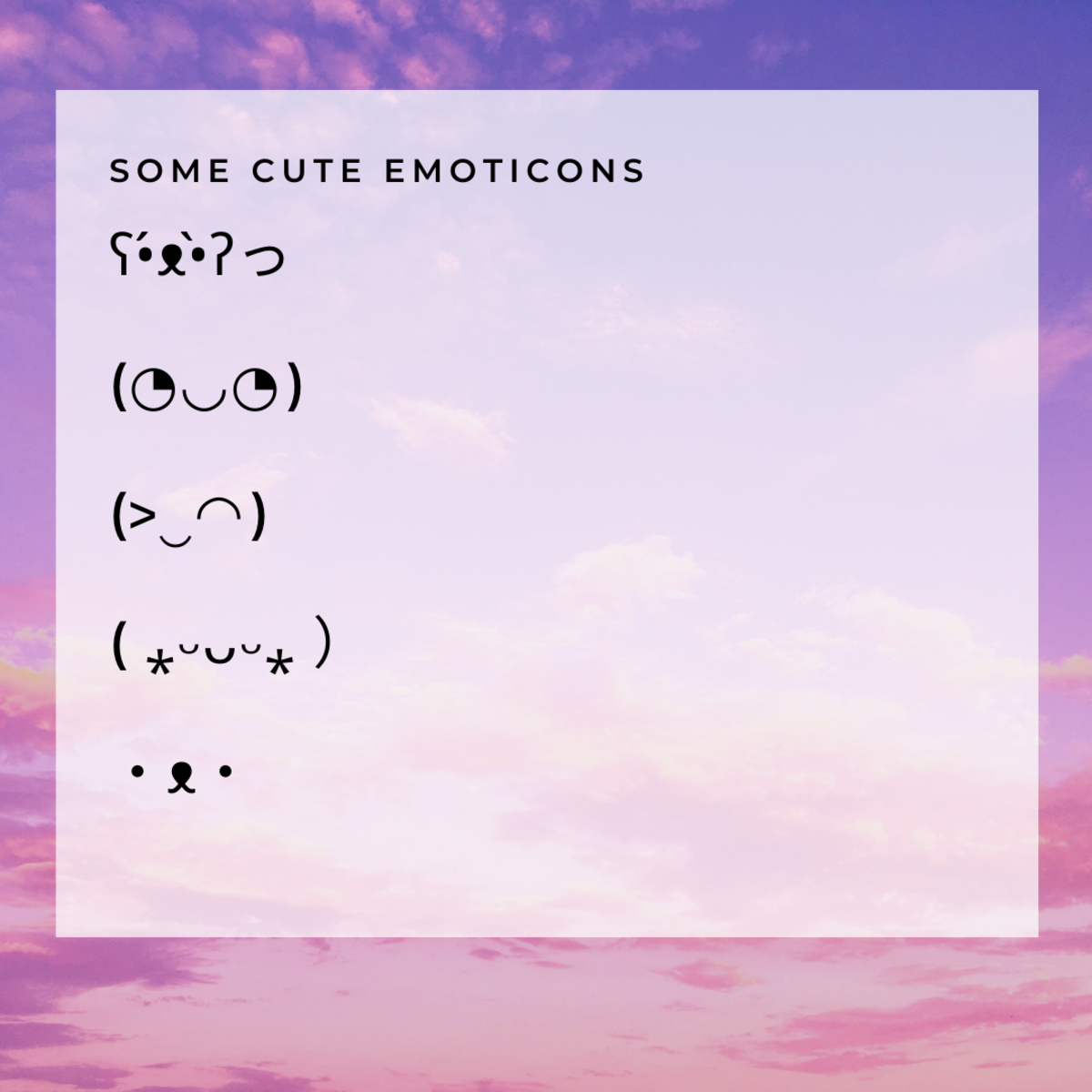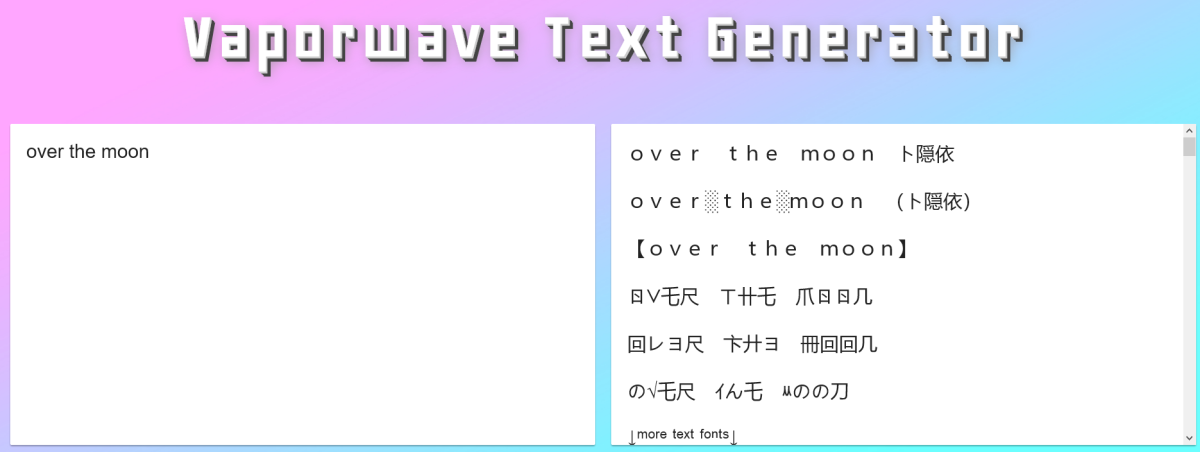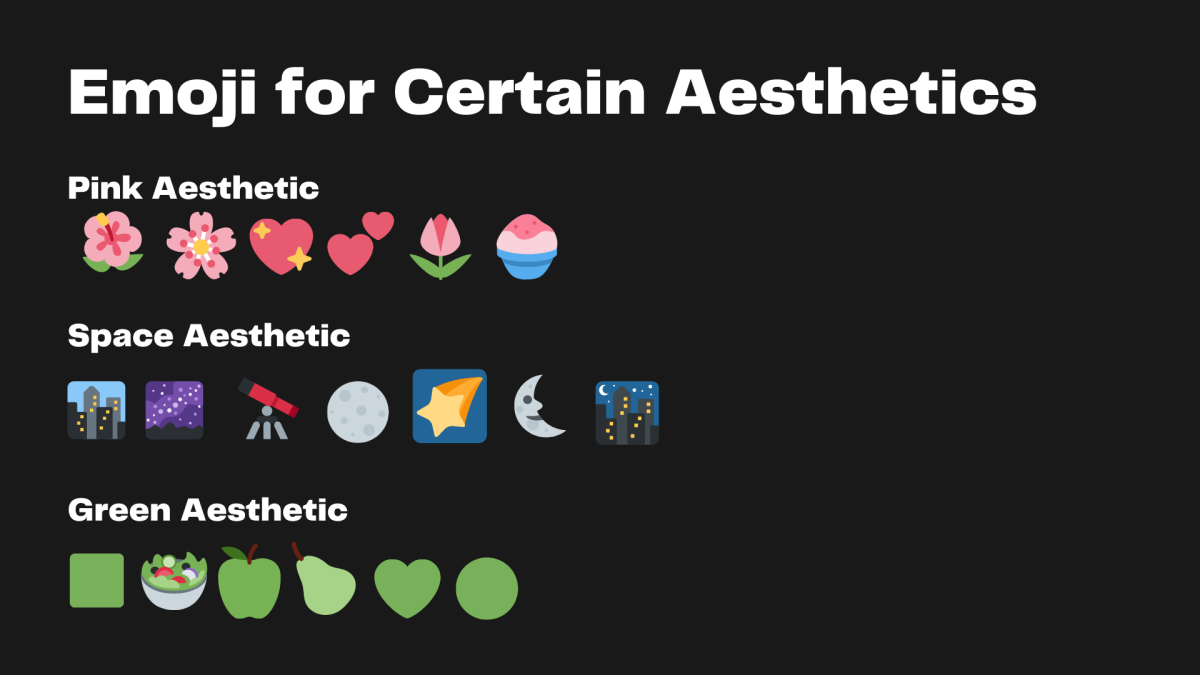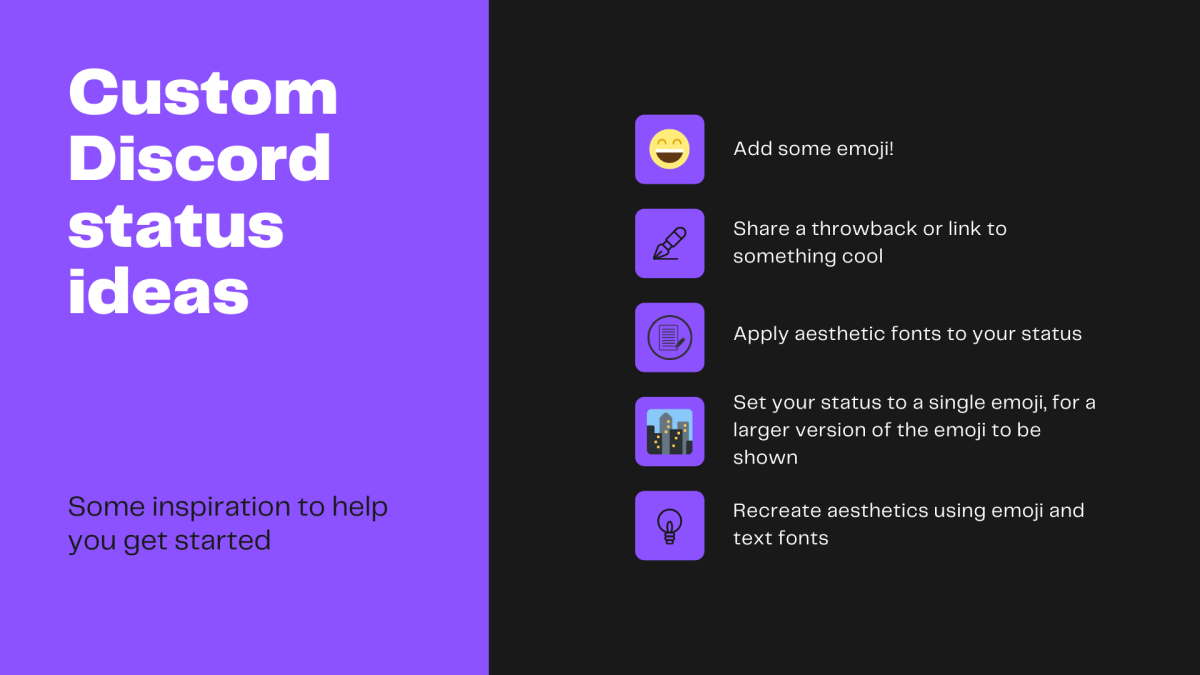Custom statuses were introduced by Discord to help people share what they’re up to, what they’re feeling, or even point friends to their web links. I’ve seen so many hilarious and cool ones and would like to share some inspiration to help you craft your own! From aesthetic fonts to kaomoji and so much more, you’re sure to find some inspiration for sprucing up your status. We’re going to take a look at cool ways you can format your custom status too, just to spruce it up and give it a cool, aesthetic look!
1. Include Some Kaomoji
You could add kaomoji to your custom status to make it even more aesthetic, if you like! There are so many cute kaomoji you can choose from, including cute polar bears, smiley faces, and stars! Make sure to peruse the many types there are, as I’m sure you’ll definitely find some cute kaomoji there! These are great, because they add a lovely touch to custom statuses and I know if I saw my friends set their status to one of these, it would brighten my day a little as I revel in its cuteness! For example, I’d recommend checking out the kaomoji listed at Cute Kaomoji! This site is a fantastic resource to help you find the right kaomoji you’re looking for. Kaomoji are also divided into sections, which makes the site organized and I always know where to look for whatever I’d like to express.
2. Add Some Emoji
To liven up your status, you could also include some emoji. These are a great way to add some humour, reinforce your message or help decorate your status! Here are some further ideas:
Add emoji to the end of your text. Prepend emoji before your text Intersperse emoji throughout your text, ie: include an emoji after every word or so.
You could also use emoji to recreate a certain aesthetic. For example, if you’re a fan of the purple aesthetic, you could include some cute purple aesthetic emoji such as night cityscapes, purple hearts and so forth. I cover this in more detail below also. If you’re looking for aesthetic or cool emoji to add to your status, I’d recommend an article I wrote on how to get cute emojis for Discord, if you’d be interested in learning more.
3. Aesthetic Discord Statuses
Did you know it’s possible to change the font of your Discord status? You can set it to a variety of different aesthetic fonts, from cursive handwriting to monospaced text to everything in between. Remember that your custom status will be public to everyone on Discord, so make sure to choose your status wisely! Better to think twice before submitting, so keep this in mind before clicking the submit button! You could try inputting your status into the Vaporwave Text Generator, and your status will be converted to various fonts! Try taking a look at the results, and see if there are any fonts you like! Here is an example of an aesthetic font:
Custom status here
You’ll see more examples of aesthetic text fonts in the image below too, in order to inspire you! You’re not just limited to one font per status, you could also mix and match aesthetic fonts too! When it comes to creating aesthetic statuses, I’ve also written a guide on aesthetic status ideas, so be sure to check it if you’re interested in learning more.
4. Share What You’re Up to
If you want your friends to know what you’ve been up to lately, then what better way to do so than with a Discord status? You could share what you’ve been doing, cool projects you’ve been working on, or whatever hobbies you’ve been working on lately. If you’re watching a movie, you could add this as a status, for example. There are so many possibilities; you’re only limited by your imagination here! You could also add an emoji alongside your message too, in order to further reinforce your message. However, this will be broadcast for the world to see, so make sure to think about your status and think before you click submit! Your friends on Discord, plus server members, will all see your status, so choose wisely!
5. Try Using a Hashtag
If a particular hashtag is trending on Twitter or Instagram, and you want to highlight it via Discord, then you could add a hashtag to your custom status. Or, if you’re interested in a certain field or have a hobby that you’d like to tell everyone about, you could also add a hashtag related to this in the custom status instead. For example, I’m a huge fan of stationery items, and if I want to bring attention to my favourite stationery hashtags, I may include some in my status.
6. Recreate a Particular Aesthetic
If you’re a fan of a certain aesthetic, you could also recreate this aesthetic in your status! For example, if you love the purple aesthetic and want to show this off to your friends, why not include some aesthetic fonts and purple aesthetic emoji in your status? Or how about the city at night emoji, plus a galaxy emoji? All of these emoji would work beautifully as part of the purple aesthetic. Other aesthetics you could go for include:
Neon yellow aesthetic: Bright, neon yellow can be shown through emoji such as yellow hearts, sun emoji, yellow shapes and so much more! This bright and cheerful aesthetic will definitely look super positive and optimistic! Space aesthetic: The space aesthetic has been really been trending lately, and I’ve no doubt it’ll continue throughout the year! Try including emoji of telescopes, the night sky, cityscapes and so forth, to recreate the cool space aesthetic. Pink aesthetic: Fan of all things pink? So am I! You should definitely try incorporating some beautiful flowers, pink hearts and ribbons to recreate this aesthetic. I also like to include cute text fonts and kaomoji along with this also.
7. Set It to a Single Emoji
Did you know that it’s also possible to set your status to a single emoji? When your friends click on your avatar, the emoji will also appear much larger too! It’ll be several times bigger than a regular status. If you want to get one of these cool emojis to display as your status, just set it to only one emoji, and you’re good to go! The emoji you choose may have symbolic meaning to others, so if you’re hoping to pass on a more cryptic status to others, this is a surefire way to do it! The emoji you choose is very important as a result, so make sure to choose wisely! If you can’t find or think of the right emoji to depict what you’re aiming for, try searching on the Emojipedia, and you just might find the right emoji!
Custom Emoji
You’re not just limited to the set provided by Discord either; you can also include custom emoji or animated emoji also (if you have Discord Nitro, that is). If you want some custom emoji ideas, you could take a look at emoji servers which have a dedicated section of custom emotes for you to take a look at. If you see any that interest you, you could include these in your status! I’ve written an article on some of the best Discord emoji servers out there if you’re interested in finding out about these.
8. Include a Throwback
If you want to share some memories from years or months gone by, why not include a throwback in your status? You could remind your friends of the good times had a year ago or a certain achievement you made a few months ago. Whatever memories you have to share, you could definitely try incorporating these into your status!
9. Share a Link to Your Favourite Song/Video
You could also share a link to something cool you’ve been working on and want to share with friends. Or, if you’ve found a cool song or video that you want other people to check out, you could also set your status as a link instead. That said, however, you don’t want to overdo this too much as people might start getting tired of constant links all the time, and you could be labelled as a spammer in certain servers. That’s why it’s great to use this sparingly and only when you really think the link deserves the limelight! Make sure to mix it up too, if your status is a link one day, then it could be a single emoji the next, or a more cryptic message the next and so forth.
10. Old-school Emoticons
While emoticons have been largely replaced by emoji, why not include some in your status as a throwback to the old 90s days? You could include a rose, for example, which is displayed as: @}->– These emoticons would make a lovely addition to any custom status, so why not try them out and see how they’d look in your status? There are entire lists of these emoticons available online, so you should definitely check those out! I’d also recommend this great resource too, which lists cool emoticons you can make use of in your status!
Discord Custom Status Ideas
Thanks for Reading!
Thank you so much for taking the time to peruse through this list; hopefully, you’ve found some ideas which will point you in the direction you’re going for! From emoji to kaomoji to aesthetic text fonts, there are so many cool ways to spruce up a custom status, so make sure to get started adding some of those if you like them! Of course, did you know you can also update your username on Discord too? You aren’t just limited to updating your custom status, you can also change your username if you’d prefer an update. If you’d like to change your username, be sure to check out my guide to Discord username ideas, if you’re interested! If you have any comments or suggestions, make sure to let me know below as I’d be delighted to read any comments you have on this! What are your favourite types of custom statuses? Make sure to drop your preferred types of status in the comments section below; I’d be delighted to read your thoughts! Thanks again! This content is accurate and true to the best of the author’s knowledge and is not meant to substitute for formal and individualized advice from a qualified professional. © 2021 Susan W