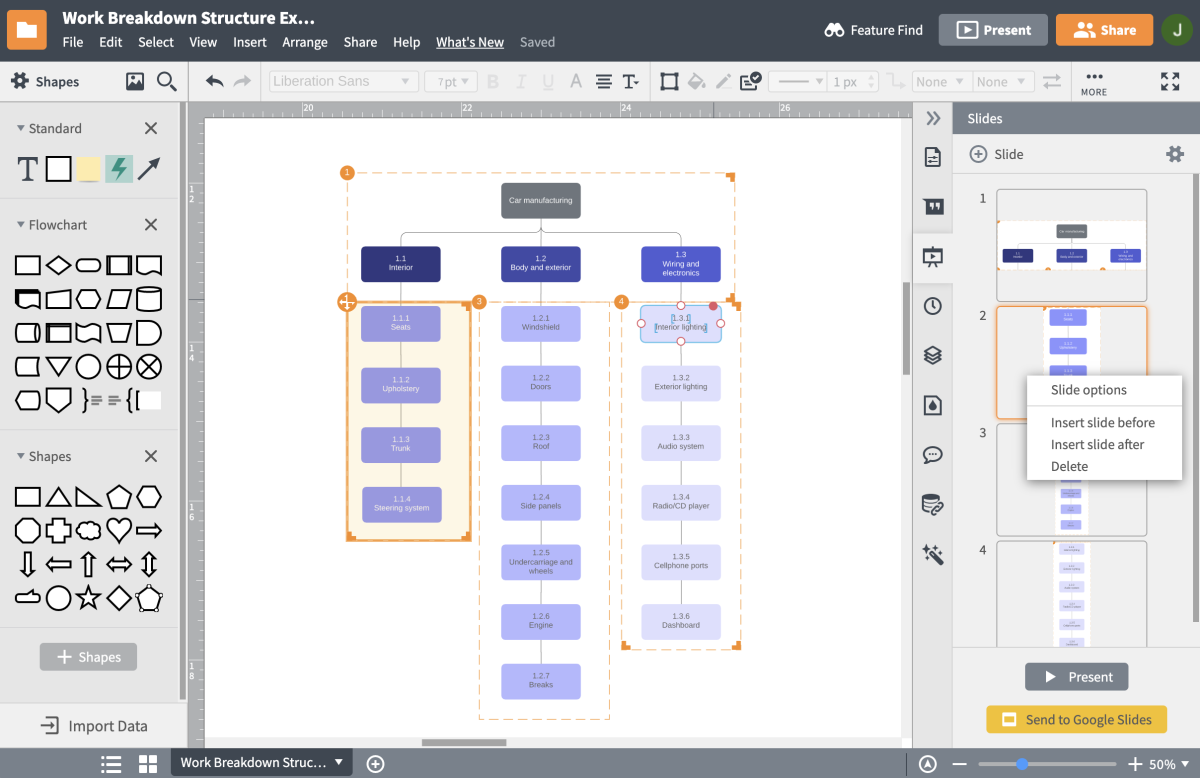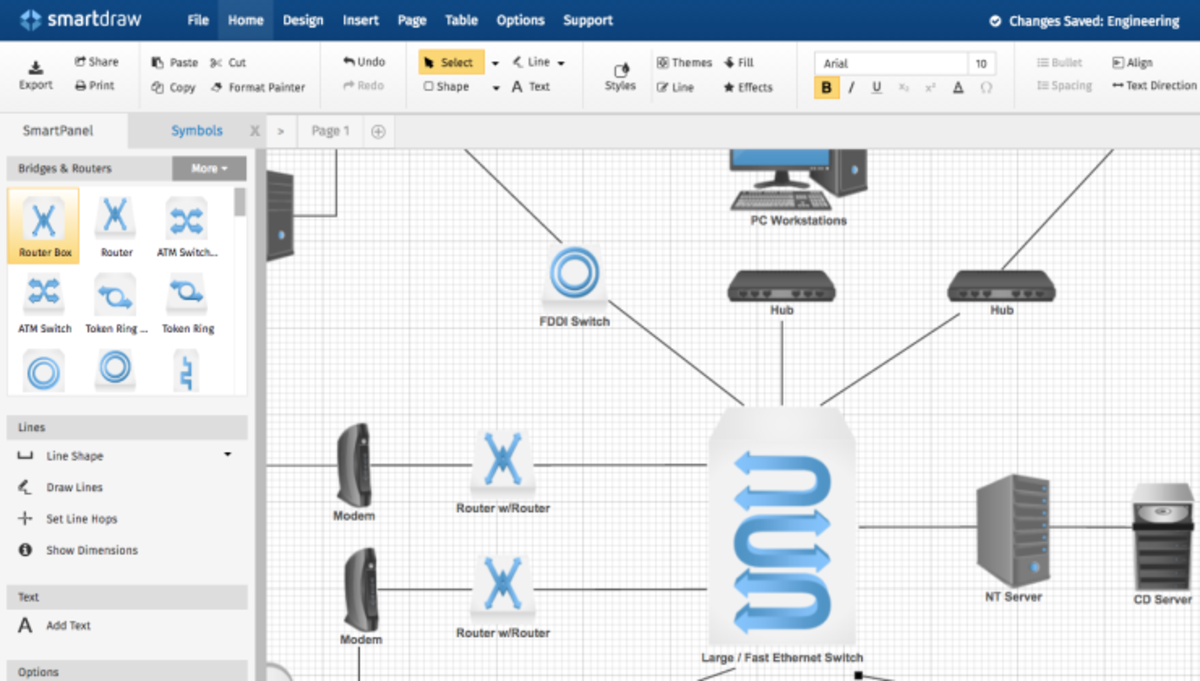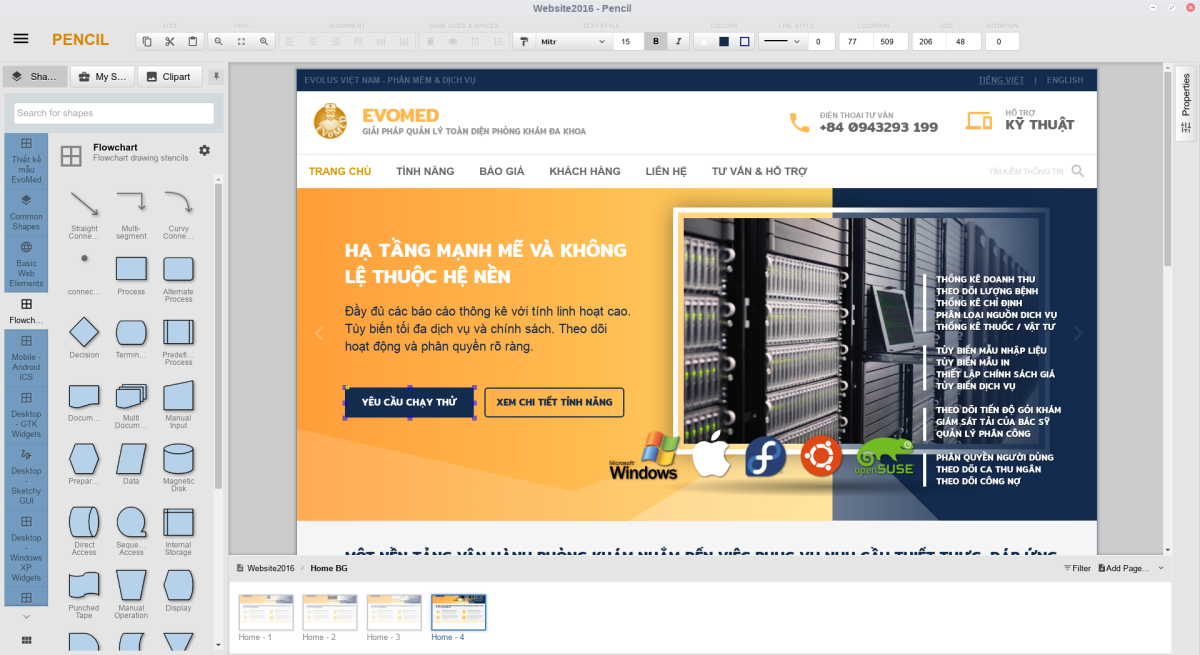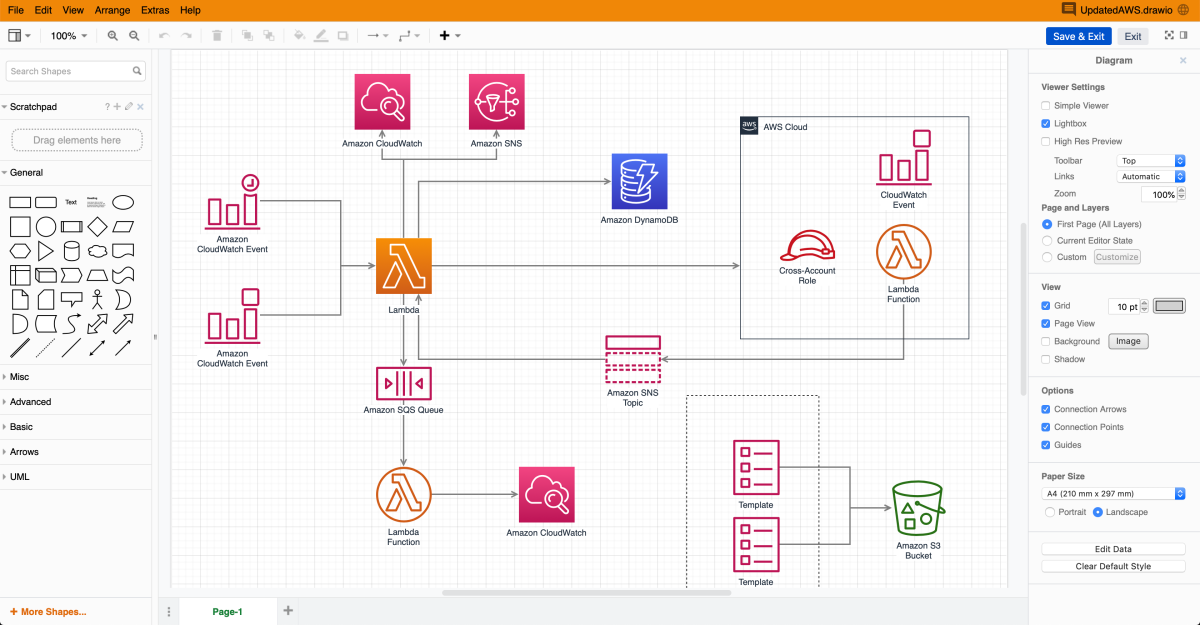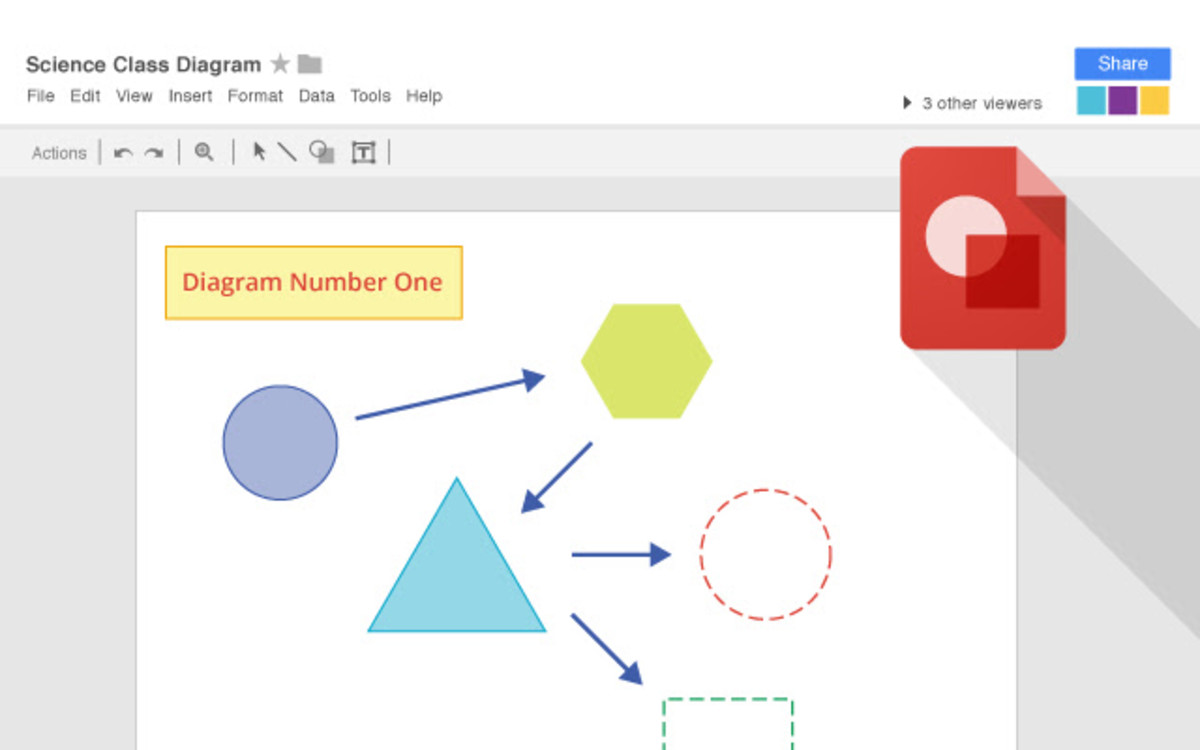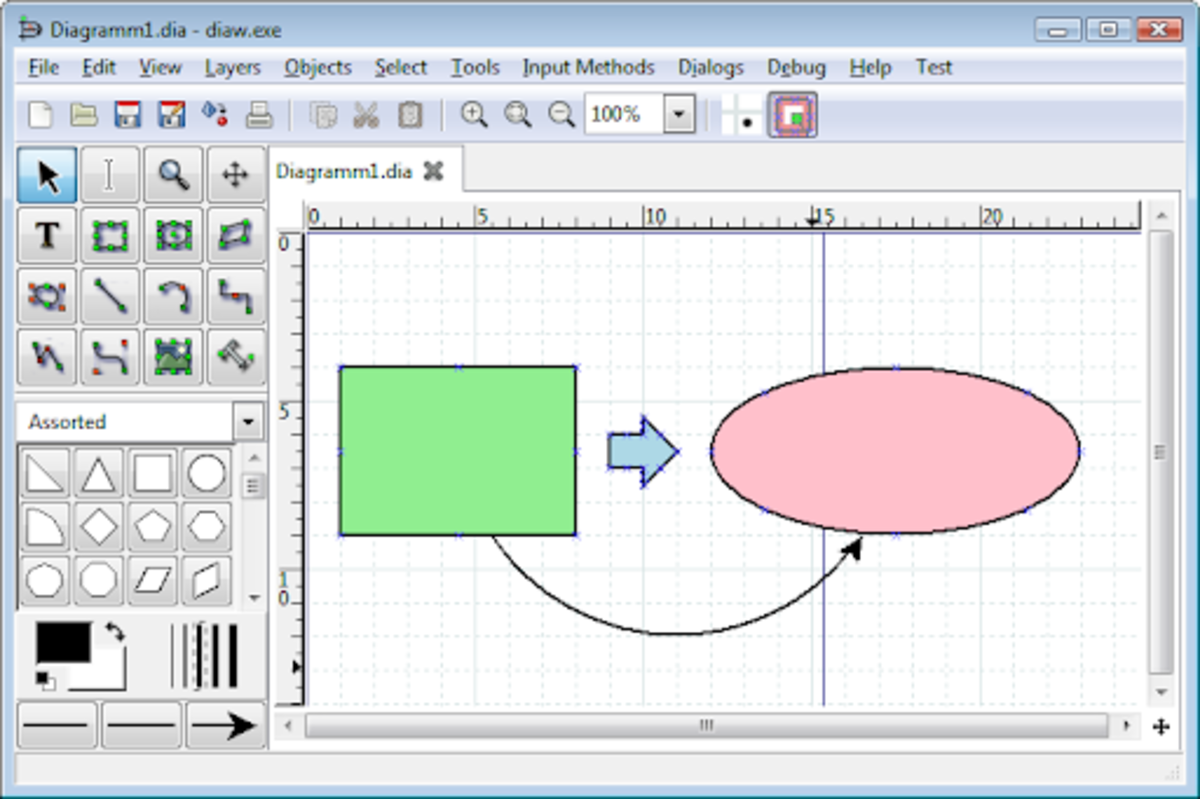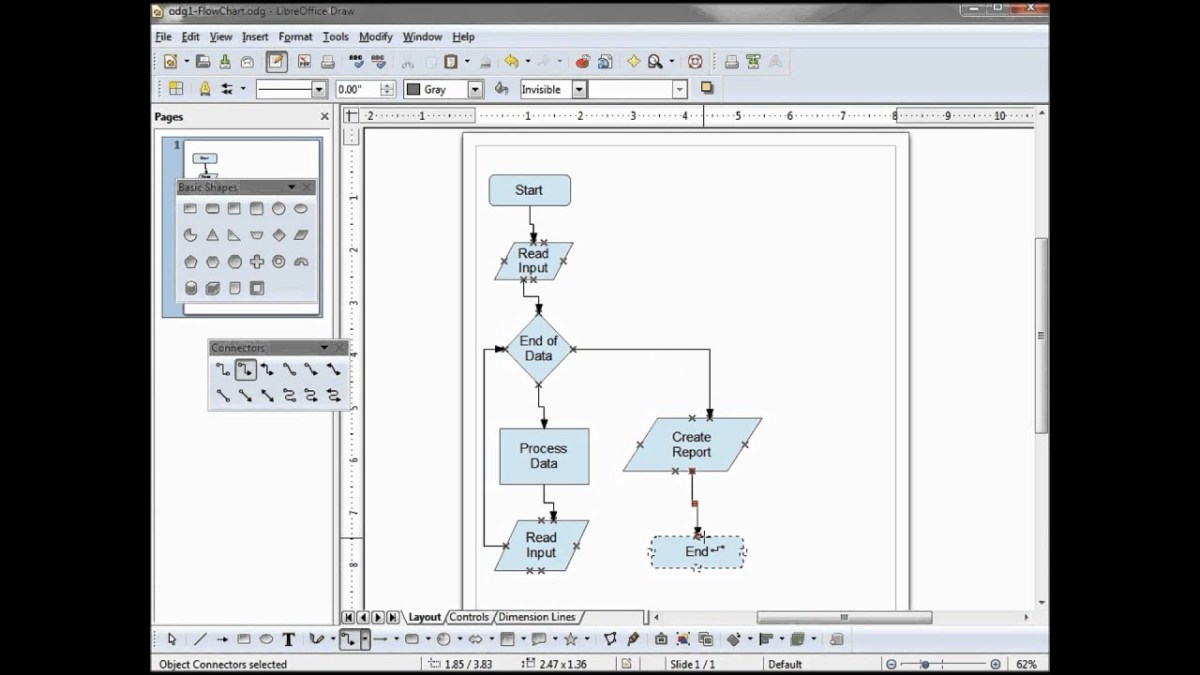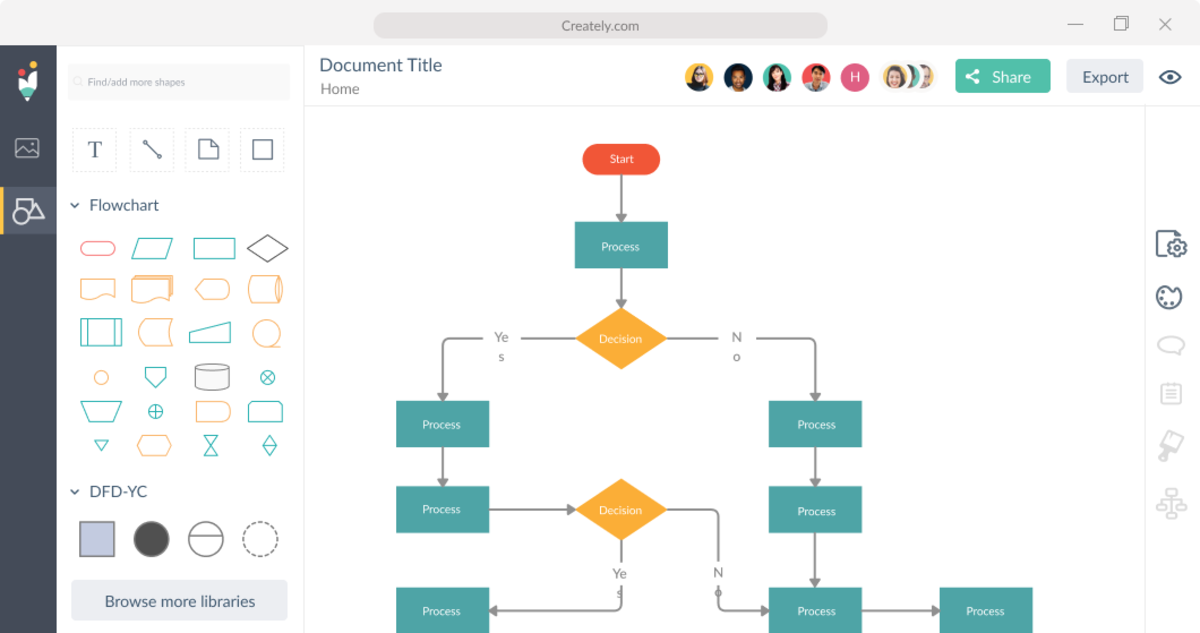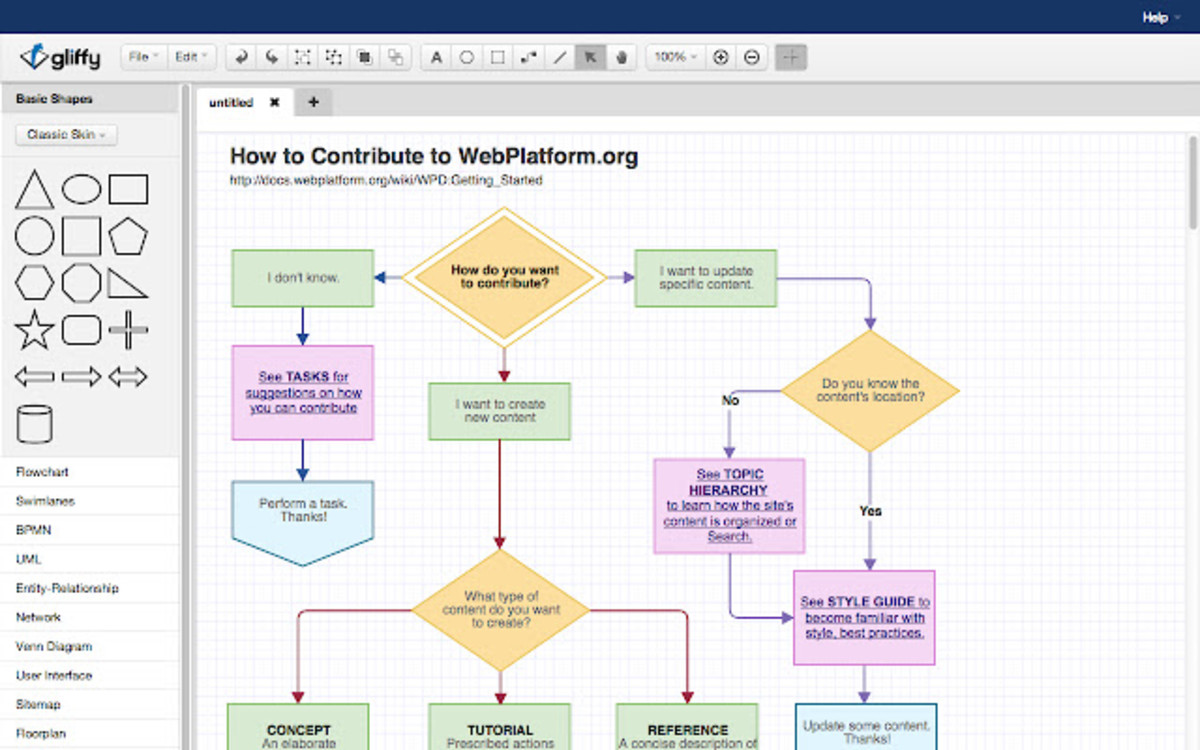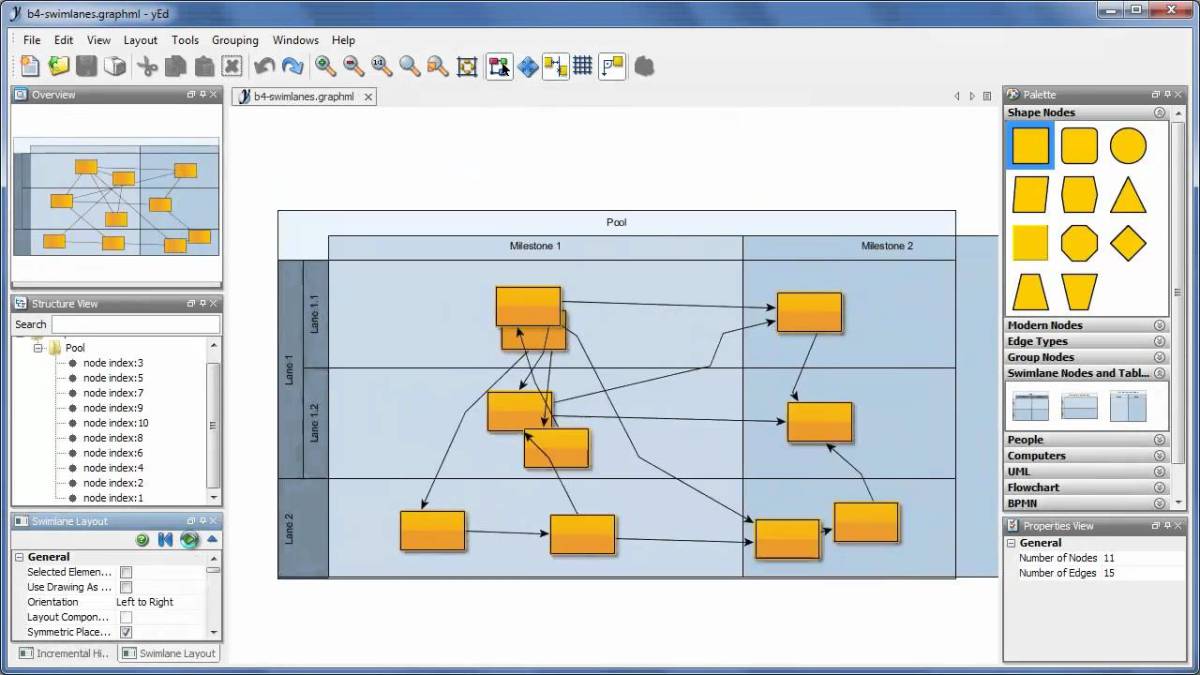While Microsoft Visio has been well-integrated into the Microsoft Office family, the software is still not part of the Office 365 subscription and therefore has to be purchased separately. The Microsoft Visio 2016 comes in three editions. The first one is the Standard edition, which could be bought for $299.99. On the other hand, the Professional edition comes at a hefty price of $589.99. Finally, there is also the Pro edition for Office 365, which you can get with a subscription and with a price of about $13 per month for an annual commitment or $15.50 per month for a monthly commitment. Just because Visio is widely known doesn’t mean it’s the perfect software for everybody. Microsoft Visio is great for professionals and companies who are well-integrated into the Microsoft system. However, Microsoft Visio has no Mac version, which might leave Mac users looking for alternatives. In addition to this, Microsoft Visio’s reporting capabilities, design options, and abilities to add shapes are limited, even though you can choose from several shapes, objects, stencils, and diagrams. Finally, Microsoft Visio’s hefty price tag makes it an unattractive option for individuals and small-to-medium businesses who are looking for a more affordable alternative. Without further ado, here are some programs like Microsoft Visio that you should consider.
Top 10 Alternatives to Microsoft Visio
1. LucidChart
LucidChart is often touted as one of the best alternatives to Microsoft Visio due to its ease of use and cost-effectiveness. With its drag and drop feature, it’s easy to add shapes, connectors, and containers to create diagrams. The software also has a library which contains many shapes and templates suited for different projects. While LucidChart has a free version, it also has a paid version which upgrades many of its features, such as the ability to import or export files and use unlimited shapes and images. LucidChart is often used by well-known companies although it is best suitable for medium enterprises due to its price point.
2. SmartDraw
Another great alternative to Visio, SmartDraw is a program used by companies not just to create diagrams, documents, and flowcharts for reports but also to manage projects and even for strategy planning. It has a wide range of templates which you can choose from for your design. It is also user-friendly and could be used in both Windows, Mac, and even Android to create designs, making it a great alternative for non-Windows users. While it is expensive, SmartDraw is packed with built-in content and features that best suits large enterprises.
3. Pencil Project
If you are running a small enterprise or new to diagramming and want an alternative to Visio at the same time, Pencil Project is one software that suits you and your business well. It is a versatile, open-source software that can be used for Windows, Mac, and Linux devices. It has many of the similar features that you would see in Visio without the burden of having to shell out huge amounts of money as it is free to use. Aside from these benefits, Pencil Project can help you in several projects at the same time and even has an option to let you search on different sites on the web.
4. Draw.io
Draw.io is another good alternative to Visio and trusted by various firms for its security and tools. With Draw.io, you don’t need to create an account to make diagrams using the software and you don’t need to worry about losing data since there are many options for saving your drafts on Draw.io, from your desktop to Google Drive. You can also make shapes with different sizes to create your diagram using the software’s newly-added features. Draw.io’s pricing would depend on the features that you want to be added on the software. Nevertheless, it offers a 30-day free trial which you can avail if you wish to try it out first.
5. Google Drawings
Developed by none other than Google itself, Google Drawings is another free-to-use diagramming tool that could be used by individuals and small enterprises for their projects. Google Drawings can be accessed on Google Chrome and even downloaded as an extension in Chrome. Google Drawings boast a huge array of shapes, objects, lines, and other symbols which could be dragged and dropped to create diagrams. It could also allow users to resize, move, and rotate the shapes for a greater effect. It is also easy to layout your drawings in Google Drawings because it allows users to use auto-distribution and alignment techniques. In addition, a new edition of Google Drawings allows it to be saved on a Google Doc through Drive, which makes this software even more useful.
6. Dia
Dia is another extensively used opensource software for creating projects of different sizes. It features many of the tools that Visio has and it also comes with a regular update for people new to the software and for those who have been using it for some time. You can create UML diagrams, network processing flowcharts, and architectural functioning type of projects since they are available as basic features and you can also easily save your diagrams on any device or even on Google Drive. While it is a free to use website, Dia is best suitable for medium enterprises who want their diagrams and projects to be done with efficiency.
7. LibreOffice
Another incredible open-source software, LibreOffice can be downloaded as a free-to-use graphics editor and diagramming tool for your projects. You can create various files using LibreOffice, ranging from flowcharts and brochures to albums and technical drawings. While pasting pictures and other files in LibreOffice could take a lot of time and could even cause the software to freeze temporarily, it features a spellchecker, a thesaurus, and autocorrect along with a wide array of shapes. Its features and interface make it a good choice for medium enterprises who wish to use a software to create charts and diagrams other than Visio.
8. Creately
While LucidChart is often touted as a great online alternative to Visio, Creatly also prides itself as an easy-to-use online diagramming and chart-making tool to create anything from flowcharts to mind maps. With its unique 1-click create and connect feature, you can create diagrams at Creately with thrice the speed compared to other diagramming tools. It also features a ton of templates, shapes, and objects which you can easily use to create projects of different sizes. Creatly is best suited for large enterprises seeking to create designs quickly and beautifully at the same time.
9. Gliffy
Gliffy is a modern diagramming software that creates charts using HTML. It’s a cloud-based app, which means you can use it without installing anything on your computer. You can create different kinds of diagrams such as UML, floor plans, and different kinds of flowcharts using this online platform. Since it could create drawings using HTML, diagrams made with Gliffy could be easily shared with different web browsers like Google Chrome and Mozilla Firefox. Gliffy is a fast and easy-to-use tool which could be used to create brilliant flowcharts and simplify org charts. It is filled with many features and any image in the tool can be deleted just by right-clicking on it. Gliffy is a great Visio alternative for large enterprises looking for a user-friendly diagramming tool.
10. Yed Graph Editor
Even though it is the last Visio alternative tool on this list, Yed is a powerful software that could create high-quality diagrams within a short amount of time. Yed is available on Windows, Mac, and Linux and it also boasts a lot of unique features. For example, you can manually position elements in Yed on a specific manner for added clarity and transparency. You can also easily import elements and even entire diagrams on Yed for further analysis and it also sports an excellent interface. With all its advanced features, it is free to use and has no paid plan. This makes Yed a great option for small enterprises as well as individuals who wish to create high-quality diagrams in a short amount of time without having to spend a lot of money. Without a doubt, Microsoft Visio has proven itself to be a popular diagramming tool that has helped professionals and companies alike to create good-quality diagrams and flowcharts. Nonetheless, Visio is not without its limitations. Therefore, it is advantageous for both you and your enterprise to look for alternatives before considering Visio in order to save your time and money while getting the best diagramming software for your needs.