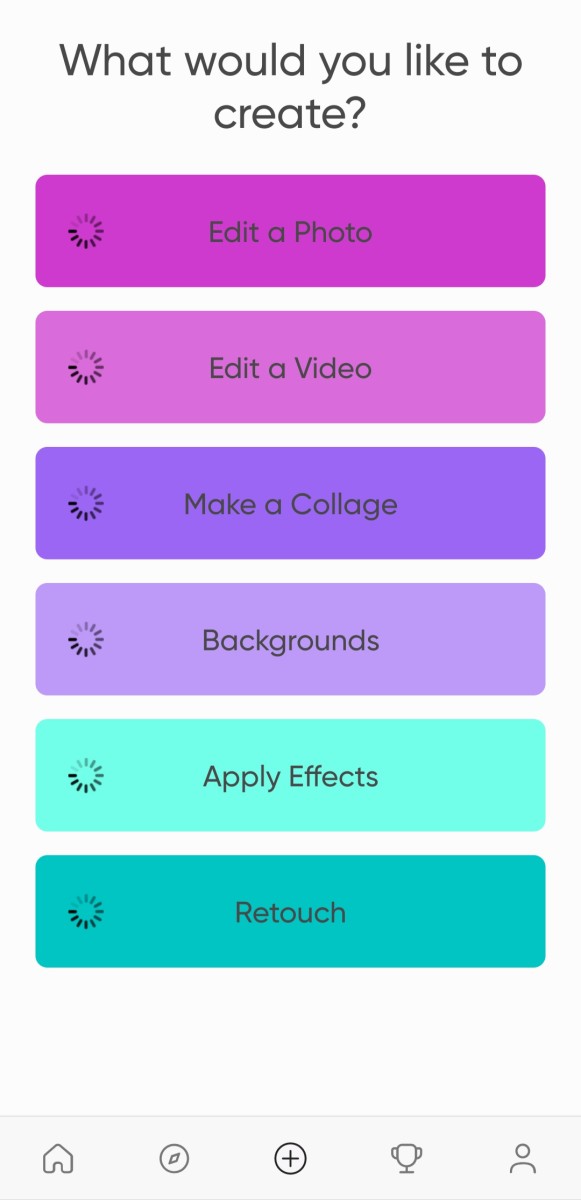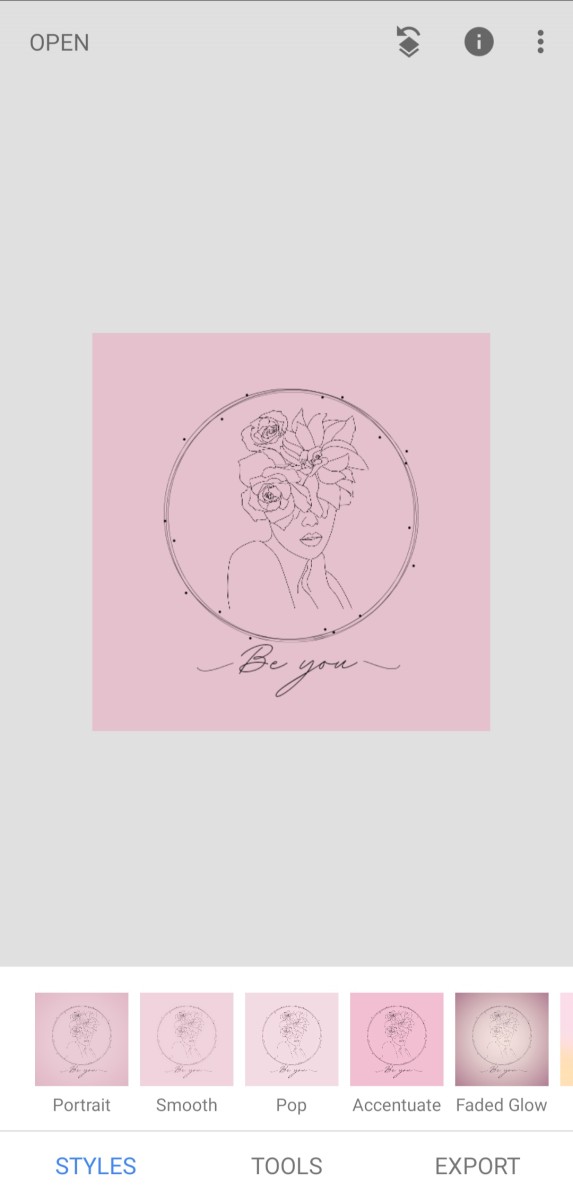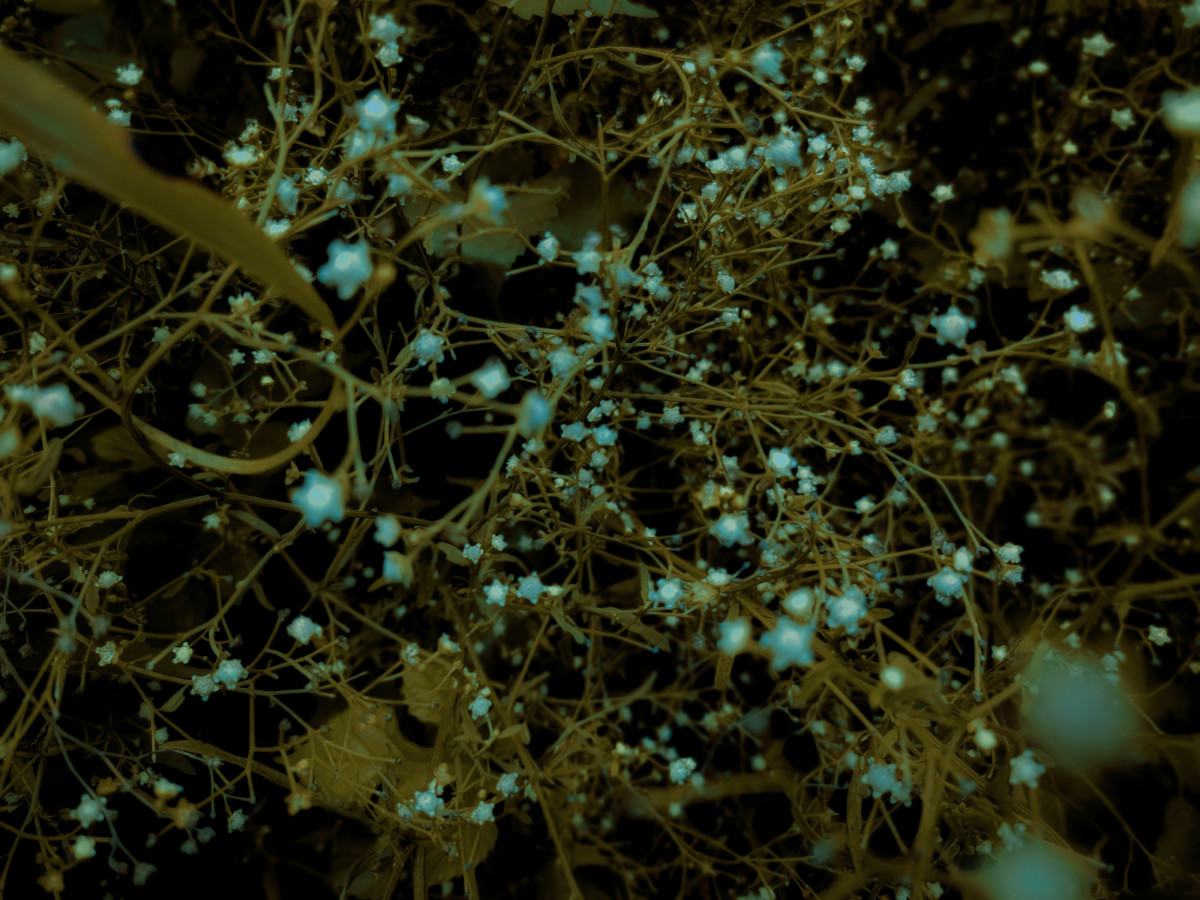There is no need to spend hours online learning how each particular app works when you can just download powerful software. These photo editing programs—beloved by social media enthusiasts, Instagram influencers, and independent creators—have amazing features that will give your photo a new touchup and also they are easy to use.
1. Picsart
Picsart is the #1 grossing app in photography and the best smartphone tool for visually creative people. The interface is as easy as it looks: One can edit a photo, edit a video, make collage, add backgrounds, add effects and a retouch to your old photos. Picsart has editing features that can transform your photos into funny collages. It also enables you to mix different photos by providing a double-exposure feature. Through Picsart, you can easily add your touch to photos through various filters and stickers. It allows you to choose between multiple filters that can give your picture a unique and cinematic look. It also allows you to easily remove backgrounds from your photos. The cutout tool helps removes backgrounds by making an outline over the object you want to keep from your picture. Apart from this, you can also add custom backgrounds from huge variety of free images available on the platform itself. Share your work with the Picsart community and connect to millions of other creative people.
Before and After Images Edited in Picsart
2. Snapseed
Snapseed, which was developed by Google, offers professional-quality photo edits with an interface is easy to use for beginners. It offers a total of 29 features and filters. As an artist, you can do selective editing using this app. Image Blur is my personal favourite feature from Snapseed; it easily blurs any parts of image. I mostly use it to blur backgrounds of certain pictures. Snapseed also offers multiple style effects for photo enhancement as shown in below photo. One can choose between multiple styles like Portrait, Smooth, Pop, Accenture, Faded Glow, and others. You can choose between these different styles and tools to enhance your photo in the Snapseed photo editor.
List of Snapseed Tools
Before and After Images Edited in Snapseed
2. Lightroom
Lightroom has 1 million reviews on Playstore with 100M+ downloads. It has lot of options for photo editing. Clicked by me With Lightroom you can also add Watermark or Copyright sign on your pictures to avoid plagiarism. Lightroom offers different artistic filters to choose from. This is how Lightroom app looks on your phone. You can also make your own presets and use it later for editing next photograph that you have clicked. Lightroom also offers various photo editing tutorials that you can watch to learn new photo editing tricks. It has easy-to-use tools to add a retouch to the photographs you have clicked. Most people use Lightroom to edit Instagram photos because it adds a professional look to the raw photos clicked through smartphones or cameras.
Before and After of Photo Edited in Lightroom
The best thing about all these apps is that they are free to use; you don’t have to pay extra for downloading. However, they do provide some extra paid features if you buy subscriptions. As a beginner, these are easy-to-use photo editing apps that you can download from Playstore and start your editing journey. Apart from Picsart, Snapseed, and Lightroom, some other photo editing apps that you can give a try are Photo Express, Photo Director, Inshort, and VN. © 2022 Aish