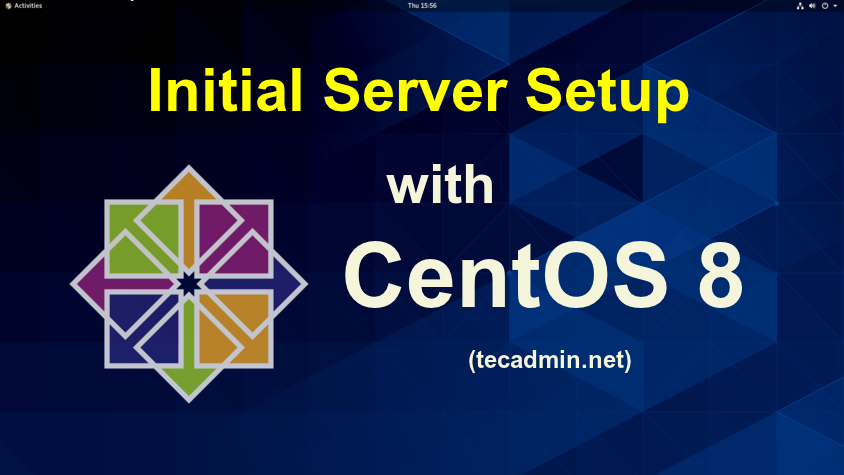Step 1 – Login to CentOS 8
Login to your CentOS 8 Linux machine. The desktop users can use the GUI interface to log in. Remote users connect to there server using SSH access.
Step 2 – Update Current Pacakges
After login, first, update all the current packages on your system.
Step 3 – Install Required Packages
Step 4 – Create User Account
Some of the cloud hosting providers like DigitalOcean provider root access only. This is the best practice to create a separate account for the system administrator works. Use the following command to create user: Then set a strong password to the newly created account. You will need Sudo privileges to work with system admin tasks. The CentOS Linux systems have a default group named “wheel” with Sudo privileges. Add your newly created user to the wheel group.
Step 5 – Setup Basic Firewall
If your CentOS 8 default installation does not have a firewall installed, follow the below steps to setup a firewall on your CentOS 8. After installation, start firewall service and enable it to auto-start on system boot. By default firewall allowed SSH access to remote users. You may also need to allow other services through the firewall to remote users. You can directly provide a service name like “http” or “https” to allow. The firewalld uses /etc/services file to determine the corresponding port of the service. If the service name is not defined in /etc/services, add allow access by port number directly. For example to allow TCP port 8080 or 10000 (default Webmin) to your firewall. After making any changes to your firewall, make sure to reload changes using the following command. To view, all the allowed port and services use the following command. Output:
Conclusion
Your CentOS 8 system is ready for use. Thank You.