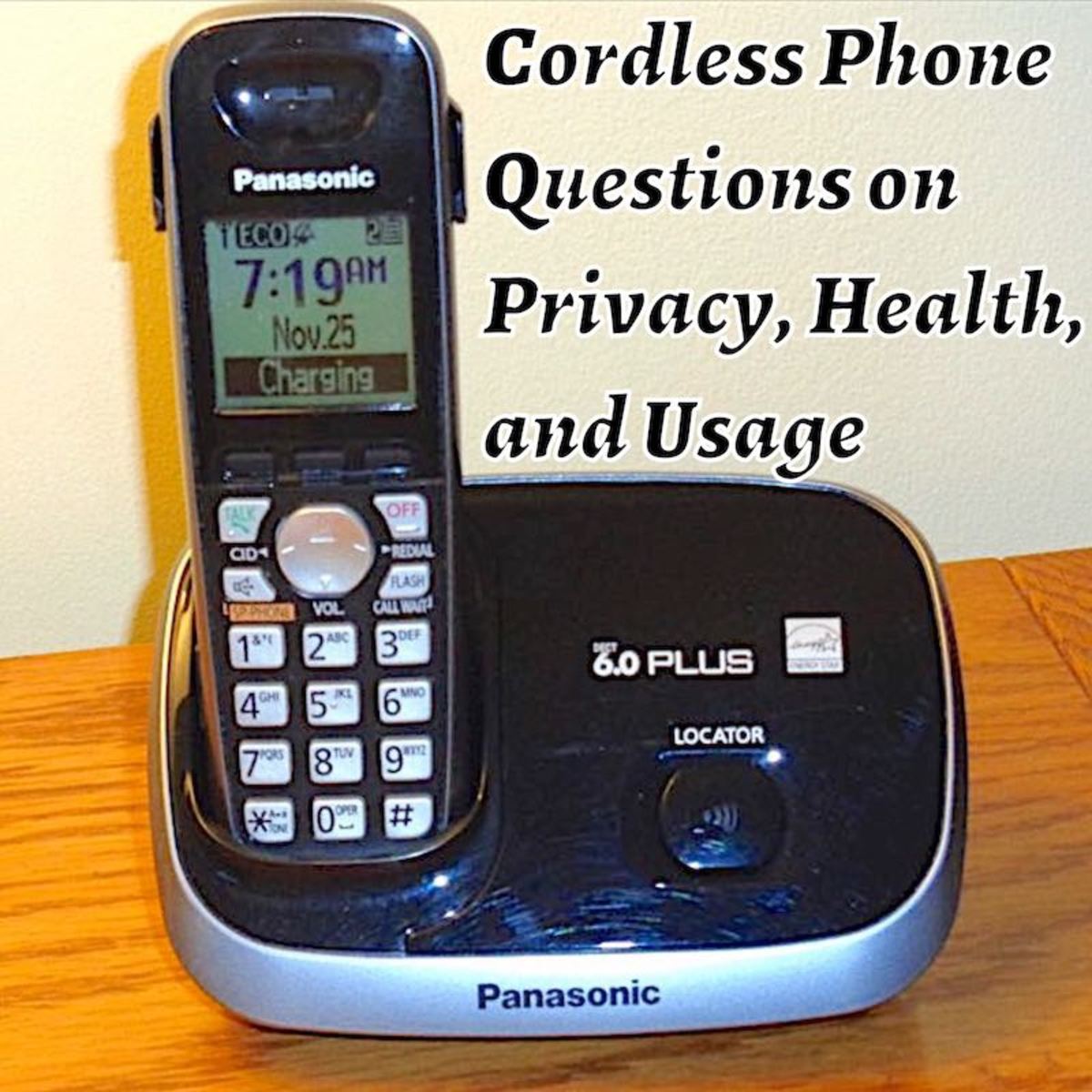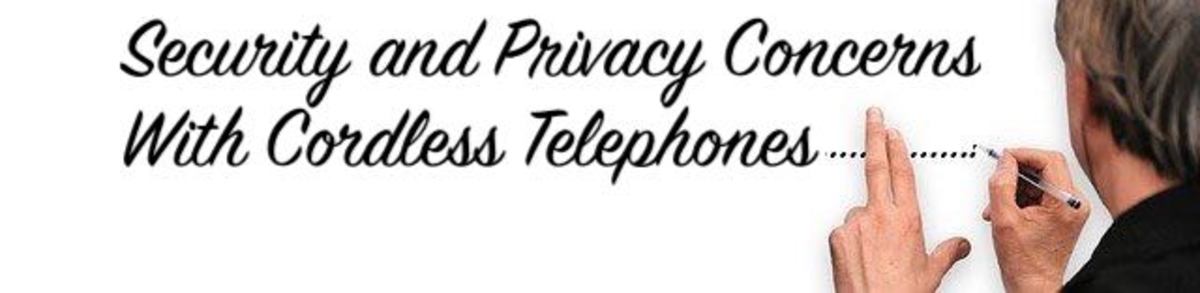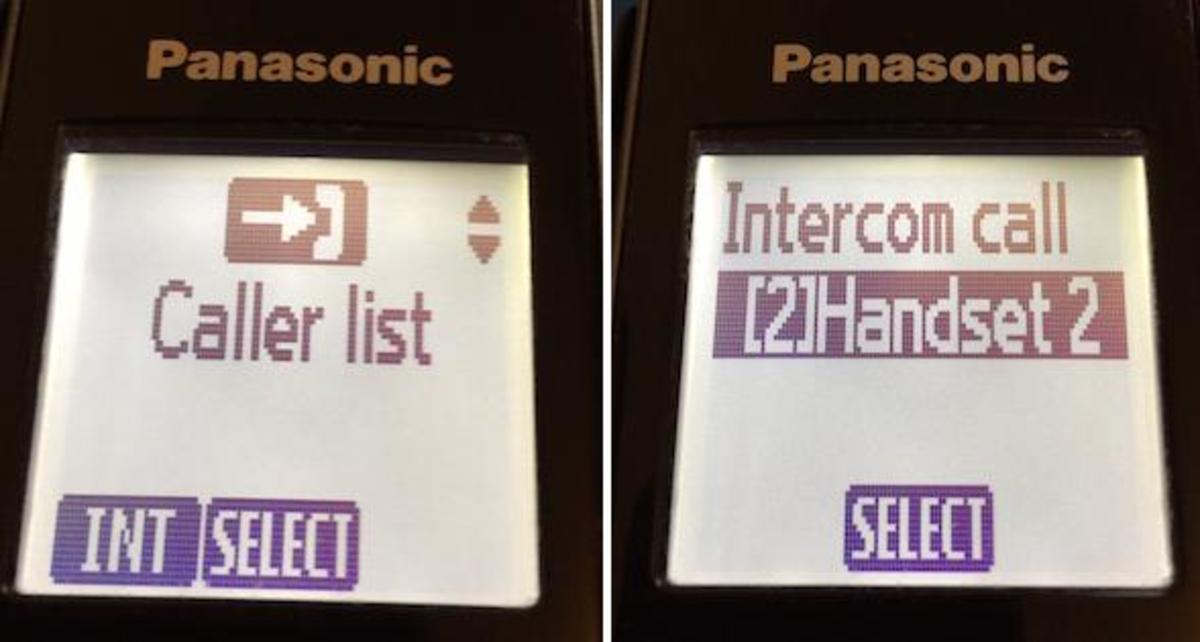Photo by Glenn Stok Answers to your questions might be among the following queries received from my readers, and even some you did not know to ask.
Security and Privacy Risk Concerns
Question:
How can I have my privacy while talking on a cordless phone without another phone listening? Are cordless phones prone to eavesdropping?
Answer:
Privacy risks were a concern years ago when cordless telephones used analog radio signals between the base and the handsets, since another device could pick them up. However, today’s technology uses DECT (Digital Enhanced Cordless Telecommunications), which is safer for the reasons I’ll explain. There are various DECT versions for different countries that use alternate frequencies so that they don’t interfere with other existing wireless equipment (such as cellular, Bluetooth, Wi-Fi, baby monitors, etc.) in the respective countries. DECT operates over ten different frequency channels in the 1880–1900 MHz band. Every call originated by any handset will automatically choose one of the channels available to communicate with the base unit. Audio is converted to digital signals to communicate with the base and is transmitted in packets of data. That allows multiple conversations to share each of the ten channels by breaking them into time slices. DECT provides 24 timeslots per 10-millisecond frame, and each frame can be carried over any of 12 duplex channels—allowing a total of 120 conversations. The data is coded so that each base unit knows which data packets belong to its own transmissions. Therefore, the chance of another person being able to piece together one’s conversation is highly unlikely. In addition, handsets will only create a connection with their assigned base by using a preset security code that must match. Therefore, the technology prevents a nearby user with a similar device from inadvertently eavesdropping on someone else’s phone conversation. Finally, DECT 6.0 has the added advantage of encrypting conversations. Handsets use 64-bit encryption so that no other device can make sense of it, even if it were capable of overriding everything else I just mentioned.
Question:
Can I silence the ringer on one handset and leave the other handsets ringing? I don’t want the handset in my bedroom ringing at night.
Answer:
Most cordless phone systems let you adjust the ringer volume individually on each handset. Set the volume to zero on the handset in your bedroom. Check your owner’s manual for the programming details.
Question:
People cannot see my number when I call them. How can I turn on that feature, so they know it’s me who’s calling?
Answer:
That is a feature provided by your service provider and is not a function of your phone. If your number doesn’t show up, then you probably have it blocked. Check that you don’t have privacy enabled. Note that if you have a VoIP service, it may not send your Caller-ID information, but you need to ask if they provide that feature.
Question:
My name does not show up on my sister’s phone when I call her, and sometimes she doesn’t pick up because she doesn’t recognize my number and thinks it’s a telemarketing call. Is the problem on my phone or hers?
Answer:
Your phone company sends out the Caller-ID information, but most cellular services only send the number and not your name. If only your name is missing, ask if they can include your name with your number. If your sister is using a cell phone, that will only show the number. Ask her to add your name and number to her phone’s directory. Then it will display your name from the directory.
Question:
I can’t get calls directly on my phone. They all go to voicemail. Why?
Answer:
If all your calls go directly to voicemail, you probably enabled your service’s “do not disturb” feature. Voicemail is provided by your service provider, so you need to check that and set your options via your online phone service portal. If you can’t find how to log on to it, call your service provider and ask them to reset it for you.
Question:
When I call a friend’s cellphone, it automatically goes to her voice mail. All her other callers ring her phone. What is the problem?
Answer:
Your friend might have your number blocked so that it goes direct to voicemail, or she programmed her cellphone to send all unknown numbers and private callers to voicemail. If you are using the privacy mode, then you’re hiding your Caller-ID.
Question:
When someone calls me, the Caller-ID only shows a number 1 through 9 instead of the name or phone number. How can I fix this?
Answer:
Two reasons might relate to this. If you suspect your service provider, call them and explain the problem. If you have a PBX, contact the installer to determine if they can make a programming change to fix the problem.
Question:
I bought new cordless phones, and I want to recycle my old ones. But I want to erase my contacts first. The old handsets no longer can access the base, and I can’t access the contacts. Is it safe to recycle without my contacts being accessible to others?
Answer:
If you sell or give your phone system to someone else, they will have access to your contacts (names and numbers). Some cordless phones store the directory in the base unit, and others have individual storage in each handset. Cordless systems usually have functions on the base unit that you can use to delete everything from its memory. If your system stores individual directories in each handset rather than in the base unit, then you need to check each handset.
Cordless Phone Usage Questions
Question:
My phone keeps beeping three times during conversation at different intervals. What is causing the problem?
Answer:
There are two reasons for hearing beeping sounds.
Question:
While talking on my phone, it shuts off after a while. How can I stop this from happening?
Answer:
Your battery is probably too weak and not holding a charge long enough to last the entire length of your call. You should have heard a warning beep when the power gets low. If you have not placed the handset back in the base or charger between calls that last a long time, that could be the problem. Try to get used to doing that to keep the batteries charged and ready for the next long phone call. If this continues to happen, replace the batteries with the same rechargeable type used in the phone.
Question:
How long do the rechargeable batteries last for talk time, and do they ever need to be replaced? Photo © Glenn Stok
Answer:
The talk time you get on a single charge depends on the type of rechargeable batteries used. I had to replace mine after several years. The original batteries gave about 1000 charge/discharge cycles before I needed to replace them. That means you should get up to five years before you need to replace them. Phone manufacturers use various types of batteries, but as an example, I am using two AAA 1.2-volt nickel-metal hydride (NiMH) rechargeable batteries rated at 800 mAh each in my Panasonic phone handsets. NiMH gives more talk time than NiCad batteries but may have a slightly shorter lifespan. I can talk for three hours on a single charge. I have also left the phone off the charger for several days without using it. The standby time is several days when not on the charger. It’s important to understand that battery efficiency is dependent on the temperature of the room. It’s best within a range of 50°F to 86°F (10°C to 30°C). In addition, if your phone is left in temperatures above 104°F (40°C), the charging process can be affected, and the batteries can deteriorate and damage the phone.
Question:
The date and time information stopped displaying on my phone but reappears when a call comes in. Every night I disconnect my computer and telephones from their electrical outlets to avoid potential electrical surges. Do the rechargeable batteries need to be replaced?
Answer:
The date and time get reset automatically when a call comes in. The phone company sends that with each call. The battery keeps the time current if you don’t have power. Since you always unplug the power, you have put more load on the batteries, and this may have caused them to die prematurely.
Question:
I bought a second cordless phone with a base for my kitchen, but I only want to use the handset as an extra. However, it does not have a dial tone. Both phones are the same model, shouldn’t they work together?
Answer:
Since you purchased a complete system with a base station, the handset will only communicate with its own base. So if you just want to add another handset for the kitchen, you don’t need another complete system. Just get another handset that’s compatible with the base you already have. You’ll need to register the new handset with the base you’re using. Look in the phone’s user guide for instructions. If it’s a Panasonic phone, then follow these steps:
Question:
When I am on the phone, a new caller just hears continuous ringing, and the answering machine never kicks in. That is weird because the caller doesn’t get a busy signal. How do I fix this?
Answer:
When your line is busy because you are talking, another caller cannot get through. Therefore, your answering machine will never get the call. You might be confused about that because the second caller is not getting a busy signal. There are several reasons for this: I recommend that you stop using a premises-attached answering machine and use voice mail instead. That’s the only way to let your callers leave a message while talking to someone else. Most phone providers include voice mail service as an additional option these days.
Question:
When I am on a call with my Automated Telephone Banking and enter a number (like choosing option #1 or entering numerical data), the system doesn’t respond to my choices. The buttons work fine to dial out. I have the same problem with all the handsets on my system.
Answer:
Touch-tone is sent from the base unit, not from the individual handsets. That’s why it’s happening with all your handsets. The first thing to rule out is to determine if your cordless system is indeed sending a touch-tone. Maybe it got switched to the old-fashioned pulse-dialing mode. You can test this by calling a friend or your mobile phone. Press some keys and listen if the tones are heard on the other end. If you do hear tones rather than pulses, your phone’s base unit may be sending the tones in short spurts—too short to be detected on the other end. Your user manual might reveal if your cordless system has a setting to lengthen the tones’ duration. Another issue is that the touch-tone might not be loud enough to be detected. Discuss this with your service provider to see if they have a solution. Their network might be reducing the volume of the tones. You might have to talk with a rep that understands these technical issues.
Question:
Why are my phones muting? I cannot hear the caller, but they always hear me. I just bought new phones, and the same thing is happening.
Answer:
Since you can’t hear the caller, but they can hear you, your phone is not muting you as you thought. I would suspect that your caller has their mute enabled. If this is happening with other people you speak with, you’ll need to do some investigating. Since it happens with your new phones too, it could be a problem with your service provider or the other party’s provider. Try to find out if all the people you have this trouble with are using the same provider. If not, then that narrows it down to your provider. What kind of service do you have? Is it VoIP? If so, they might be having network issues that need to be addressed, such as incompatibility with your modem or a required software update to their network interface.
Question:
Can cordless phones be used as intercoms?
Answer:
Some cordless telephones include an intercom mode, usually indicated as INT. That lets you call from one handset to another internally. Every manufacturer makes this work differently. In general, look for a button with INT (for intercom). It might be a soft button found under the menu options, as shown in the image below. When you press the INT button, you will be able to select the handset assigned to the same base unit that you want to call.
Question:
Will a cordless phone work in a power outage? Photo © Glenn Stok
Answer:
The base needs to be connected to a power outlet, so if you lose power, it will not function. If you are concerned about this, you can buy an Uninterruptable Power System (UPS) to provide electric power during an outage. If your phone service is provided by your cable company, you should also connect your modem to the UPS.
Questions About Answering Machines
Question:
The answering machine will not pick up when I am using the phone. I find this extremely frustrating! Does any cordless phone have the ability to answer calls if it’s in use?
Answer:
No answering machine will be able to answer while you are on the line. That’s impossible. You might be thinking of call waiting, which lets you see the caller ID of the second caller. In that case, you can press flash to switch to the other caller. An answering machine would not do that. If it could, you’d lose the connection to the first caller. The only way to have a system that answers calls and takes messages while you are on the line is to use the phone company’s voicemail. Calls will go to your voicemail when your line is busy. Note that if you have Call-Waiting, there will be a delay going to voicemail if you don’t take the call. That gives you time to put the present call on hold by pressing the flash button to take the next caller. You will not need an answering machine if you decide to use voicemail since it will answer, play your greeting, and take a message. If this is important to you, talk to your service provider about getting their voicemail feature added to your service, and discontinue using your in-house answering machine.
Question:
If I don’t want to use my Verizon Voicemail, is there a way my cordless phone can take messages when talking to someone? If not, is there any hardware I might use if I have Call-Waiting enabled?
Answer:
The advantage of using a voicemail service is that it can take messages while you are busy with another caller. Since your phone line is active when connected to a caller, it’s not possible for any equipment at your end to take messages. The caller will merely get a busy signal. Call Waiting won’t work either because the answering machine won’t accept that call while you are on the line. There is a solution, but it requires a second phone line. First, you would need to set up forwarding-on-busy from the main line to the second. Then you can attach an answering machine to the second line to take calls while you are talking.
Question:
How can I hear the newest messages first when I have several messages stored on my cordless phone?
Answer:
The answering machine built into the base unit is like any other. It plays messages in the order received. Most units provide options to skip to the previous or next message. So with that, you can skip forward until you reach the last message. If you are using voicemail, it’s even more accessible. Most voicemail services can forward each message to your email as an attached WAV (audio) file. If you use that, you can select any message to play in any order you prefer. Those emails usually have the calling party’s phone number in the subject line for easy identification.
Question:
When my answering machine answers and the caller disconnects, my unit does not hang up. Why?
Answer:
Most answering machines will terminate the call when it times out, but if you have one that can record a long time, it disconnects from the line when it receives a disconnect code from the carrier. If you have a remote service connection via a transponder or a VoIP service, your carrier might not be sending the appropriate disconnect code. That is not a malfunction of the phone or answering machine. You’ll need to contact your carrier for support.
RF Radiation Health Concerns
Question:
Is the RF radiation from cordless phones dangerous to your health?
Answer:
When I search the Internet to research the dangers of radiation from cordless phones, I find many negative reviews claiming that it’s dangerous because it can cause cancer and other health issues. However, when I examine these articles closer, I find no reference to a real-life author or only a first name. I also see many spelling errors, which indicate low-quality content written by non-professionals. Cordless phones use much less power than cellular phones because they have a limited range and need to be near the base. So if there is any concern, it would be more about cellular mobile usage and not cordless phones used in the home. But if you are still concerned and want to use a cordless phone to move around while talking, get one with an economy setting. “Economy” is an automatic mode that emits less RF radiation when the handset is close to the base. It’s usually indicated with “ECO” on the display. The reduced power requirement also extends battery life, extending talk time per charge.
Question:
Is there a real danger from radio-frequency radiation, and what are the EMF risks with cordless phones?
Answer:
EMF refers to the magnetic fields around powerlines. That is different from RF (radio-frequency) radiation. Strong magnetic fields are known to cause cell damage and other health disorders. But that is not a concern with cordless phones since they use RF and do not emit EMF. Numerous studies find the biological effects of RF radiation in humans is with heating. However, the reviews do not find sufficient evidence that it measurably increases body temperature. The conclusion stated by the National Cancer Institute is that there are no other established effects on the human body from radio-frequency radiation.1
Question:
Is the radiation danger with cordless phones just fiction to scare people?
Answer:
For a trustworthy answer to this question, I recommend reading the Electromagnetic Fields Fact Sheet on the Website of the National Cancer Institute based on studies conducted by NCI. That’s the most accurate information you’ll ever find, in my opinion, but keep in mind that most of it is related to cell phones and not low-powered cordless telephones.2
Question:
Are the cancer risks of cordless phones legitimate?
Answer:
The concern is mostly about cellular phones. But to put your mind at ease, based on the latest studies, cell phones and cordless phones emit radiation far below the protection threshold of 10 watts per squared meter that is specified by the International Commission on Non-Ionizing Radiation.3
References
This content is accurate and true to the best of the author’s knowledge and is not meant to substitute for formal and individualized advice from a qualified professional. © 2020 Glenn Stok
Comments
Dora Weithers from The Caribbean on July 14, 2020: Very helpful. You even answered questions I did not know to ask. So I learned a few things. Thank you. Umesh Chandra Bhatt from Kharghar, Navi Mumbai, India on July 12, 2020: Very informative and useful. Glenn Stok (author) from Long Island, NY on July 10, 2020: Abby Slutsky - I’m glad to hear I covered so many issues that you found things to relate to with it. That was my intention. Thanks for letting me know. Abby Slutsky from America on July 10, 2020: Wow! I didn’t think this article was going to appeal to me because I am not that technological. (My husband gets to deal with all that.) However, I think you touched on every phone problem I’ve ever had and shared a helpful answer. Your question and answer format for this article was terrific. manatita44 from london on July 09, 2020: Very informative and a great reference point. Thank you so much!! Pamela Oglesby from Sunny Florida on July 09, 2020: This is a well-written article that answers every question I could ever think of about the cordless phone. We just got rid of our landline because it seemed all we got on it was sales calls. I would have liked this information back when we had those phones.