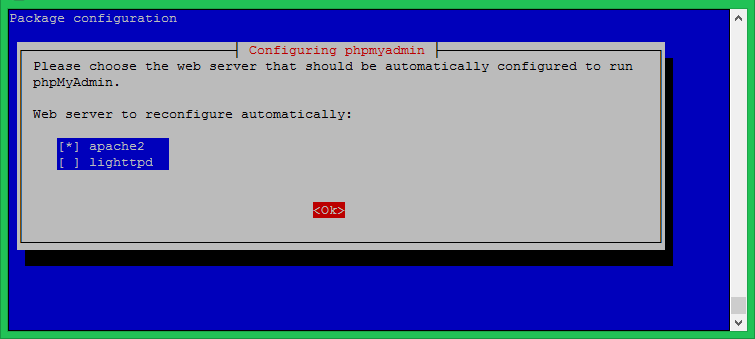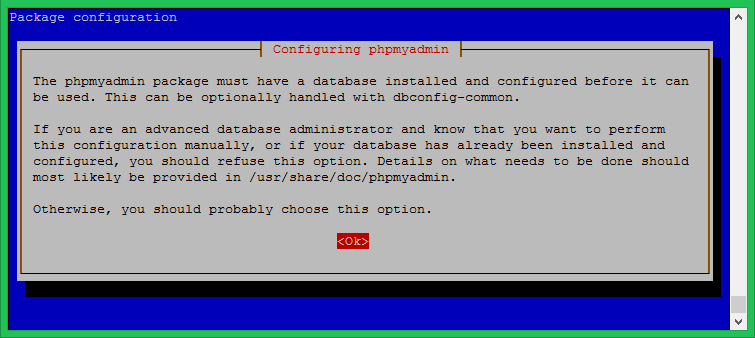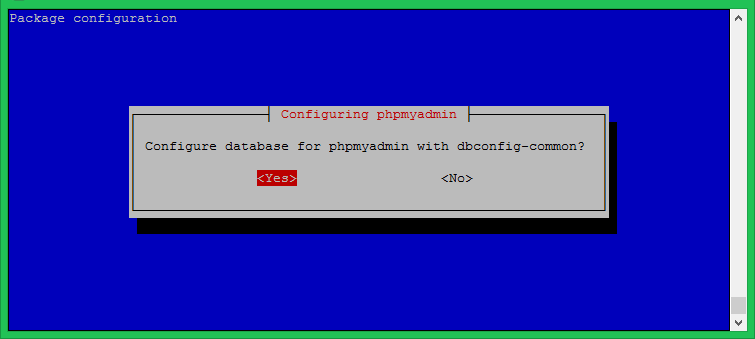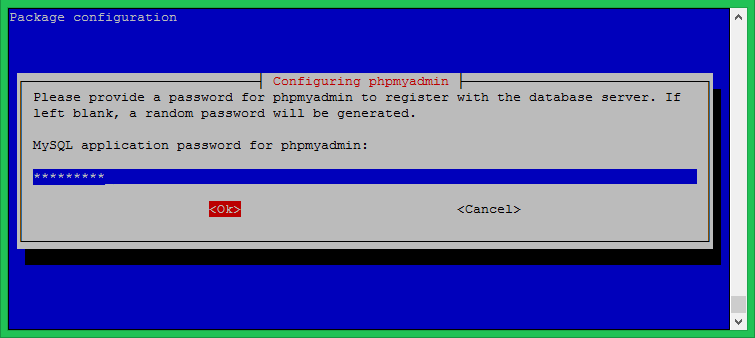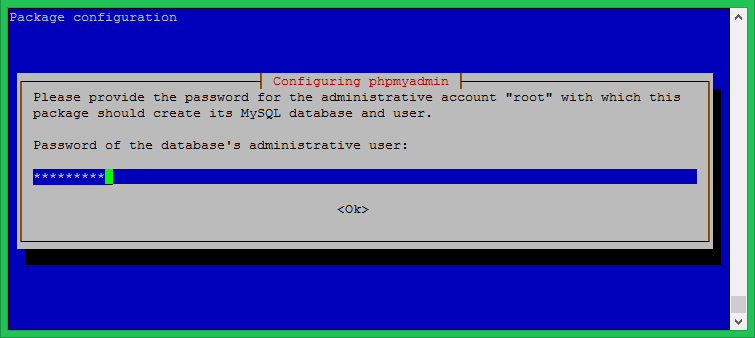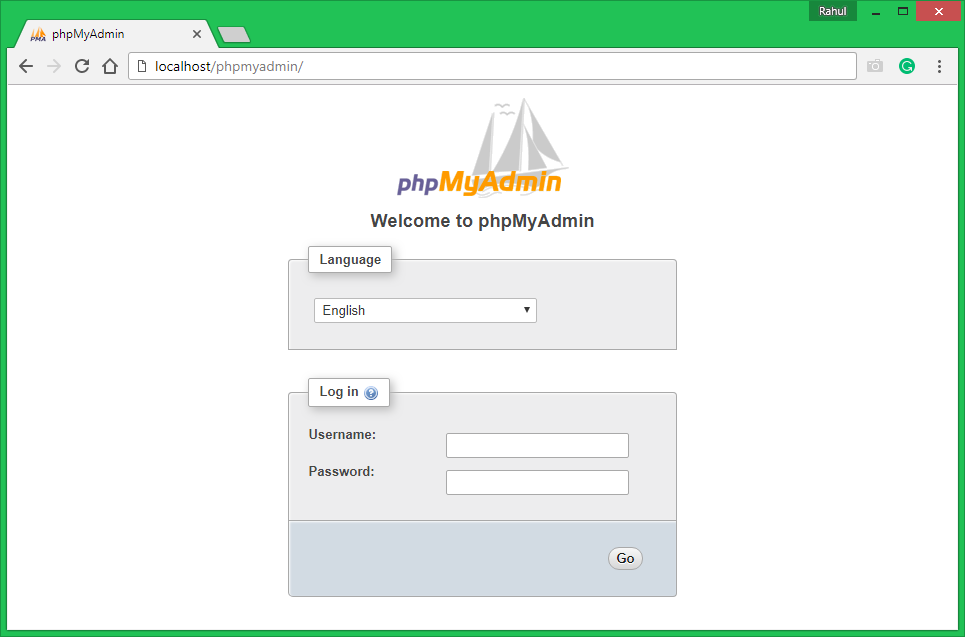This tutorial helps you to install and configure phpMyAdmin on a Debian 9 (Stretch) or Debian 8 (Jessie) system.
Step 1 – Prerequsities
You must fulfill followings:
Step 2 – Install phpMyAdmin on Debian
First, update the Apt package manager cache on your Debian system to make the sure system have the latest version of packages. Now, Install phpMyAdmin by running the following command. This will also install required dependencies automatically. The package configuration will ask for the basic configuration for phpMyAdmin. The first, you need to select web server to configure. This tutorial is using Apache web server.
For this option click ok.
Now select Yes for this option, let dbconfig-common create a database for phpMyAdmin.
Set a password for the newly created user and database for phpMyAdmin. You can keep this filed blank to auto-generate password.
Enter MySQL root user password required by the installer to create new user and database.
Step 3 – Configure Apache for phpMyAdmin
The phpMyAdmin setup is completed now. Just to make sure that phpmyadmin.conf is created under /etc/apache2/conf-enabled/ directory. Now you can access phpMyAdmin using system’s hostname or IP address. This requires MySQL username and password to login to phpMyAdmin.